I joined Twitter soon after it was first launched, and I remember how we all sort of found our way to it, established connections and conventions, and it was a pretty good time all around. It was easy to meet new people. There was far less sniping and arguing. Even the bots back then were mostly delightful experiments with this new platform.
Twitter has changed since then, and that same group of core techies who were there when Twitter began have now begun the exodus to Mastodon. However, there are a lot of great people on Twitter who are not in this group, who deserve to have the tech bar lowered as much as possible, so here's my best attempt to explain it all:
Mastodon is a federation
Twitter is a state
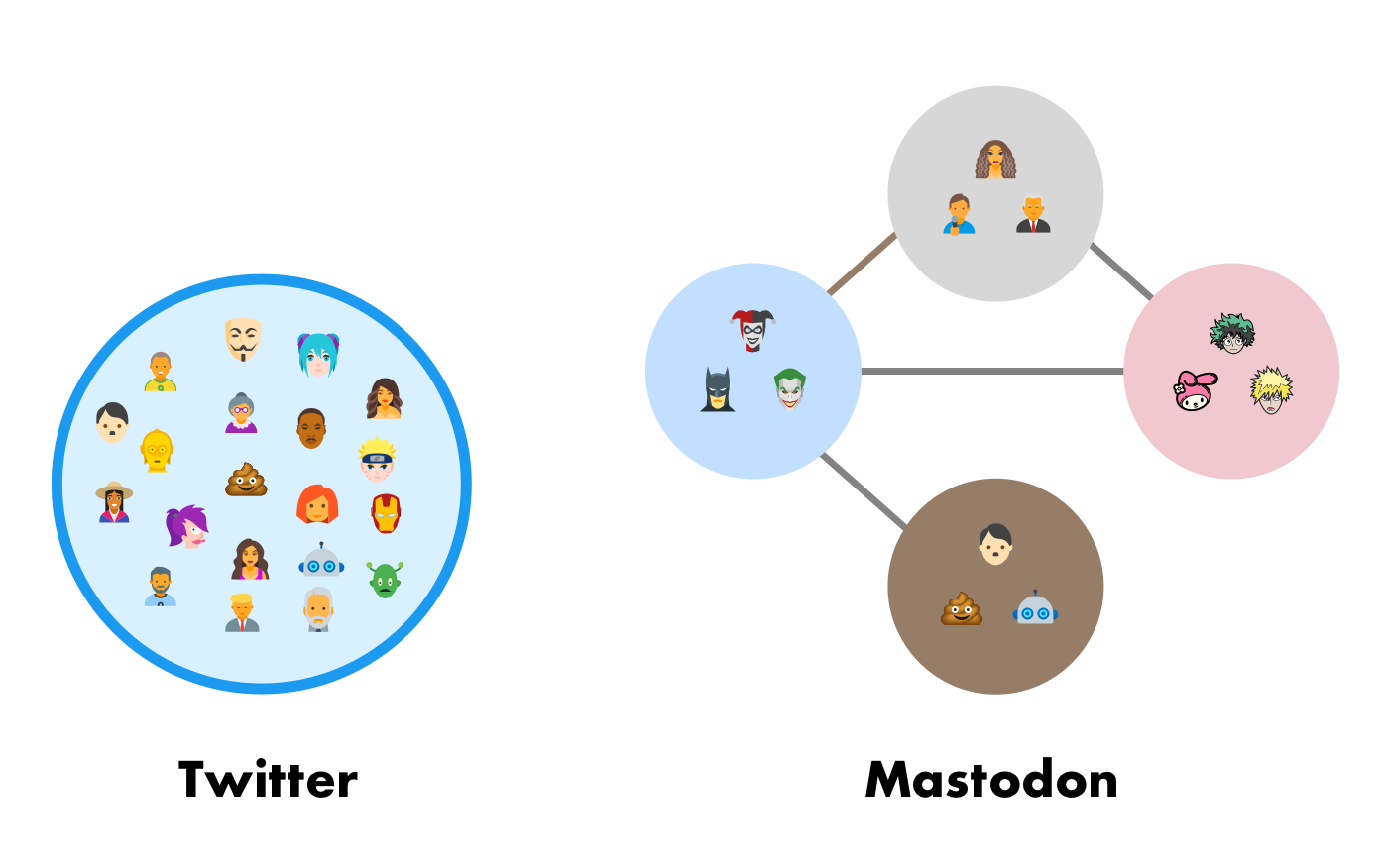
Mastodon is essentially a bunch of Twitters, each moderated by their own admin. (You can even make your own and run it yourself if you like. More on that later.) Each server admin decides which other servers(called instances) to connect their server to. This means that if there is a server run by, say, a raging nazi, the admin of a server full of anime lovers can block it so fellow nazis don't bother the anime people. However, servers are not the same as forums. Anime server people can follow anyone else, politicians, superheroes, whatever, as long as that server isn't blocked.
There are different degrees of blocking: reject media, limit (only visible to followers), or suspend (full on block). But let's just go with blocking for now.
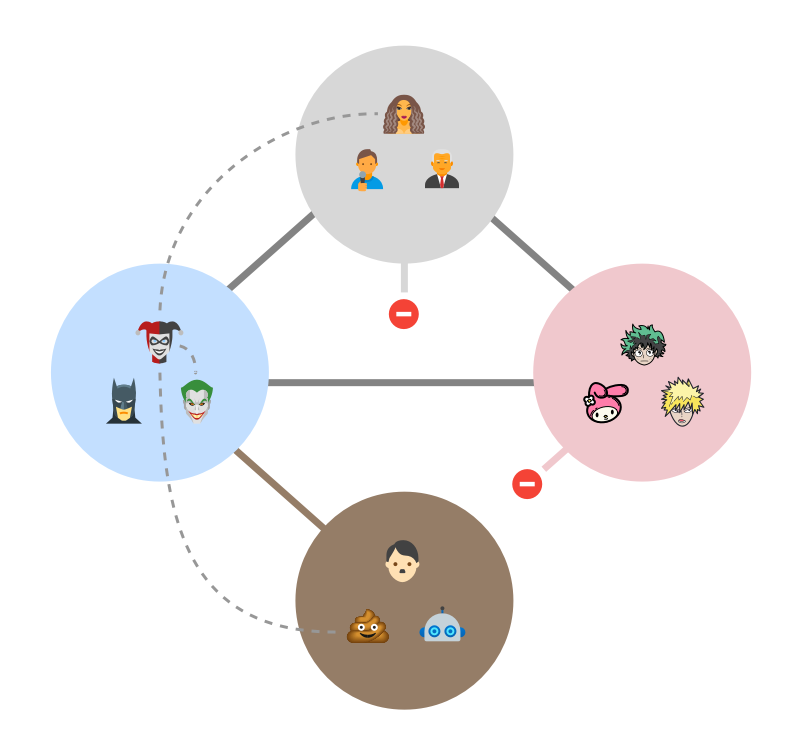
So what does this look like in practice? What do you actually see? Mastodon has three feeds: Home (people you directly follow), Local (everything posted on your local server) and Federated (everything posted by everyone on any server, that anyone on your server follows).
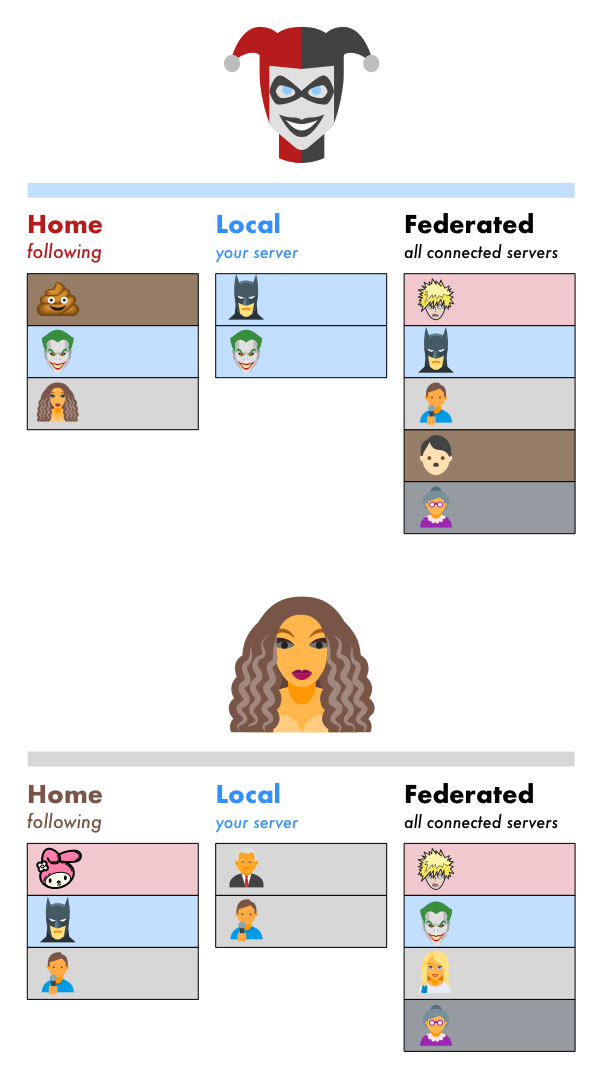
Mastodon servers
What to consider when choosing one
To be on Mastodon, you first have to pick a server. Here's Mastodon's official server list. Here's a curated newcomer-friendly list. There are more servers than this, but it involves more digging.
How do you choose?
The first question is, do you trust your server admin. They decide which servers are blocked and which are connected. They moderate posts. They may even be able to read your DMs. They may also get bored or run out of money (which is why you should tip them for their time and expenses) and simply shut it down. In a way, this is what Musk is on Twitter right now.

The next question is which server has mostly people like you? You can follow people from any server, so it doesn't tend to affect your Home timeline, but affects your Local timeline a lot. On big servers like mastodon.social, the Home timeline becomes a really random grab bag of everything under the sun, whereas on an anime-specialized server, you'll get more anime-related posts.
It also affects your Federated timeline, because that shows you posts from any server, IF someone on your server follows them. On a big, random server, that's going to be a lot of total randomness.
So when you look for a server (also called an instance, remember), try to find one that has the most people who generally share your interests and values.
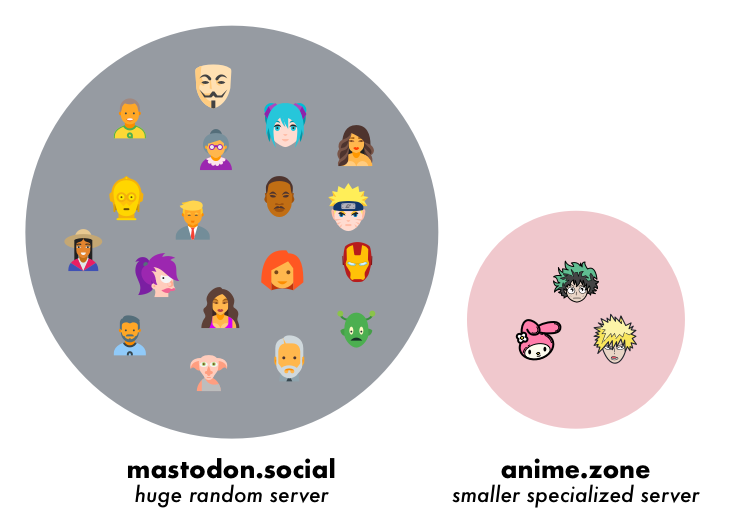
Finally, how crowded is the server? The more people are on it, the more strain that server is under, which means it can be slow. Moving to a less busy one is also a nice thing to do for the Fediverse overall.
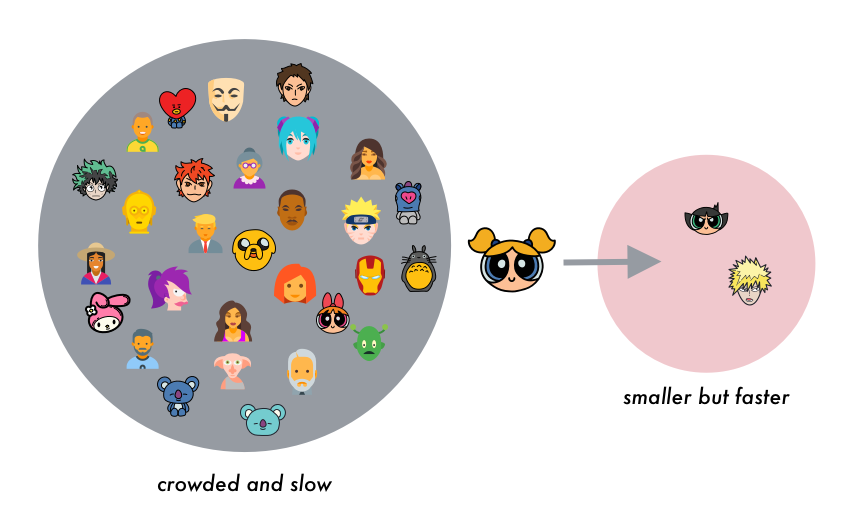
Please note, however:
- You do not have to pick only one server. You can have multiple accounts and easily switch between them in most Mastodon apps. If you use Toot! for iOS, you don't even need to have more than one account in order to peek into what's happening in another server's local timeline.
- You aren't stuck with the server you initially pick. You can move your account, including all your followers, to another server whenever you like.
- You can run your own server. Even a server just for you, or just for you and your friends. Make your own rules. Be Elon. Or not. The nice thing is, it's now all up to you.
Find this useful?
👉 Check out PiCal, my new calendar app! 👈
Have a 20% off coupon!Moving from Twitter:
Have you spent years building up a curated list of interesting people you're following on Twitter? Don't want to lose them? Here's a tool that helps you follow the same people on Mastodon that you were following on Twitter.
Differences:
The timeline is chronological. There is no algorithm that will show you popular posts that you may otherwise miss if you're not there to see them when they're posted. On the one hand, this means everyone's posts have the same value. On the other hand, this means if you're in a different time zone from everyone you tend to follow, and you follow a lot of people, you may miss a lot if you just pop in to see the latest posts.
There are four privacy level options.
- Public (visible to everyone all over the Fediverse)
- Unlisted (visible to whoever happens to see it posted but won't show up in search)
- Followers only (visible only to those who follow you, most useful if you selectively accept followers, which effectively turns them into your private friend group)
- Mentioned people only (Mastodon's version of direct messages. Careful though, if you mention someone else in that convo, like "@mike is such a dweeb", they'll be roped into it too.)
Content warnings are a thing. You'll notice a "CW" option in your post field. This is so you can be polite and not make people read stuff they might be sick of, like the latest school shooting or the latest Twitter drama. Write your post, click CW and then write a word or two describing the topic. This will cover up your post with nothing but those words, and if people want to read more, they'll click the post into view. Different servers have different conventions around this, and if you follow the local feed you'll see examples of how it's used.
You can follow the public local feed of a server even if you don't have an account on it. For example, journa.host is a server full of journalists, and they want to keep it that way. If you're not a journalist, you probably can't join. However, you can follow them here: https://journa.host/public/local . And if you use Toot! for iOS as your Mastodon app, you can follow a server's public feed while logged into your own, which means you can do things like favorite posts, reply, or follow people. It's also easy to switch between servers with a swipe.
Following someone on another server can require you to put their full Mastodon address, including their server suffix (in my case, xoxo.zone) into the search field.
(This is everything I've figured out about Mastodon at this point. Feel free to tell me if there's something I got wrong. Find me at @spongefile.xoxo.zone and say hello!)
.