with some Volca Modular and oplab examples
If you're absolutely new to electronic music in general, first check out this wonderful interactive tutorial from Ableton.
What is CV
CV stands for Control Voltage.
In an electronic signal, you have voltage changes over time. You can think of this as a garden hose where the water pressure might rise and fall depending on what you do with the tap that feeds water to it. It can either be ALL THE WAY ON or (off) or something in between that changes more over time.
Imagine someone holding the handle of the water tap leading to the hose. If they slowly turn it up and back down again on a regular basis, you'd get this kind of graph over time:

If they turn it totally off and totally on again and keep doing that, you get this:

If they turn it off for half a second, turn it on for a second and a half, and so on, you get this:

How fast you make the wave go up and down is the frequency. How high and low the wave goes is the amplitude.
Not entirely relevant but still interesting side note: FM radio stands for Frequency Modulation, AM stands for Amplitude modulation.
If you've messed around with synthesizers before, you may now be thinking to yourself, "These look like the waveshapes that make sounds in synths." Correct! But you can also use the same waveshapes as an invisible hand that controls your synthesizer knobs.
In other words, these shapes are the instructions for turning a knob that controls something on a synthesizer. The way you turned that water tap is now how the knob turns.
So if you plug an on-off (square wave) CV signal into an input that controls the volume of your instrument, then as you play the sound will turn on and off at regular intervals. If you plug in a gently rising and falling (sine wave) CV signal, the volume will gently rise and fall.
The source of these waveshapes can be an LFO (Low Frequency Oscillator), or something that sends out CV in various ways (like the OP-Z oplab module, mentioned below).
Types of CV:
Triggers
Triggers are a single square-wave blip. It's a quick on-off signal, used to tell something to start, or to jump to the next step. It's like someone yelling, "NOW!"
Gates
Gates are just triggers that can be held. If you press a key on your keyboard and hold it, you are holding a gate open. When you let go, the gate closes. It's like someone holding a timer and saying, "Start! Keep going...keep going...now stop!"
standard CV
A signal that changes more broadly over time in various ways, as in the examples above.
CV in practice:
oplab
(I also made a more thorough cheatsheet for oplab specifically)
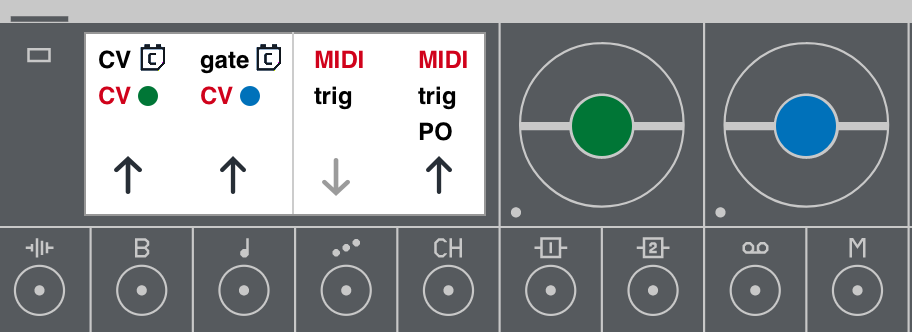
Plug 1: The first plug's cable tip sends out a CV signal from the modular track. In this case each key on the keyboard represents the knob/tap turned a particular amount, so the lowest key opens a signal at the lowest setting, the next key has a signal that is a bit higher, and so on. So if I play three ascending notes right after each other with no pauses in between and then stop, the signal looks like this:
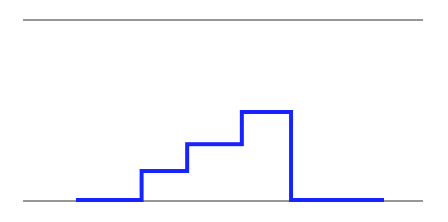
Usually you'd plug this signal into the pitch control of the receiving machine, but there's no reason you can't plug it into other stuff, which can have interesting effects. In the example below, I sequenced some notes on the OP-Z, and sent them out through the oplab's CV into the Volca's ratio knob. What the Volca got was not notes, but a signal that represented the exact position to turn the ratio knob to at any point. Since the Volca knobs can change the sound quite a bit when you turn them slightly, it can be hard to do this consistently with your fingers. Automation via CV does it much better.
The first plug's other signal sends out whatever happens with the green encoder knob. This can be automated or literally be you moving it with your finger.
Plug 2: The first signal is the gate signal from the keys, or how long you hold a particular key down for while on the module track. These are typically used to trigger envelopes. So as soon as you press a key, it might start an ASDR envelope (attack, sustain, delay, release) that controls how loud the sound is at each stage while you hold the key, and then what happens when you let go.
The other signal is whatever happens with the blue encoder.
Plug 3 and 4: Trigger in, and trigger out. In this case trigger in listens for a trigger coming from outside the OP-Z, and if it hears one it makes the OP-Z play the next step in a sequence. Trigger out sends a short pulse that can trigger make other machines respond in a similar fashion.
Volca Modular
In general, there's a bunch of subtle iconography on the Volca to help you along, like this:
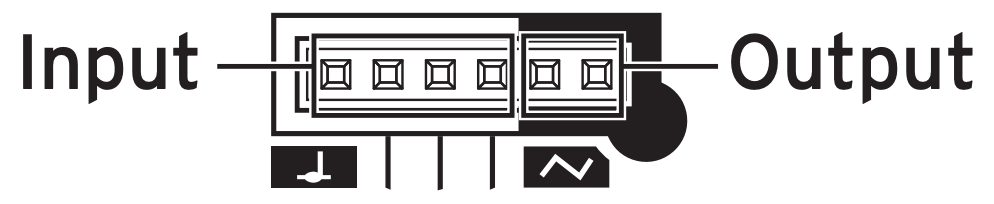
The light background ports are input, the dark background is output. The ports with an extra circle sticking out are intended for audio (vs control) signals, but you can use them for CV if you like. Note the icon at the bottom left that indicates pitch, which is found elsewhere on the device as well. There are also icons for gate (a wide square wave) and trigger (a short blip of a square wave).


You can see gates and triggers available in the Functions module. At top left, there's a gate input that controls when attack and release are active or not. All the ports marked in orange are triggers, with an input at the top, and two outputs at the bottom. So to make shape/time run in a loop, you can connect its trigger output to its trigger input.

The Volca's CV input works like this:
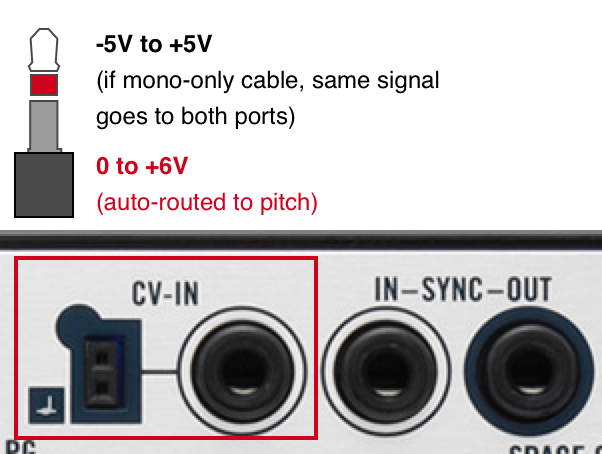
(This is wired up opposite from the oplab module's outputs, where the tip of plug 1 is the 0-+5V keyboard CV that is usually assigned to pitch, and the ring is the -5V to +5V CV that comes from the rotary encoder. Fun!)
Both of these signals can also be sent out to the other modules on the unit.
For more in-depth info on the Volca Modular, see this book.
Bonus: We're using the same jumper wires you'd use with a breadboard. You can absolutely stick components to a breadboard, and connect those via wires to the Volca. Or solder up a custom control component and wire THAT in. Like so:
That's all I've got so far! If I've made some terribly misleading mistakes, let me know via a message on Instagram.
